In the highly competitive arena of search engine optimisation, mastering the fundamentals remains the key to sustainable success. While off-page signals like backlinks build authority, the battle for top rankings is often won or lost directly on your website's pages. This is where a meticulous on-page SEO strategy becomes your most powerful, controllable asset.
We're not talking about outdated tricks like keyword stuffing. We are diving deep into the actionable, data-backed optimisations that search engines like Google actively reward. Effective on-page SEO is a direct line of communication to search crawlers, clarifying what your content is about, who it’s for, and why it deserves to rank. Recent studies confirm this, with one analysis of 11.8 million Google search results finding a clear correlation between on-page factors and first-page rankings. Furthermore, a pivotal case study from Vodafone demonstrated a 31% increase in organic traffic and an 8% increase in sales directly resulting from improving on-page signals, particularly Core Web Vitals.
This comprehensive on page SEO checklist is designed for discerning journalists, marketers, and business owners across Australia. It delivers reddit-worthy insights, relevant statistics, and clear, step-by-step guidance. Forget generic advice; this guide provides a systematic process to enhance your visibility, drive qualified traffic, and methodically climb the search engine results pages. We will cover everything from optimising title tags and crafting compelling meta descriptions to structuring content with strategic header tags, optimising your URL structure for clarity, and implementing a powerful internal linking strategy. Let’s begin the process of transforming your web pages into high-performing, lead-generating assets that connect directly with your target audience.
1. Optimize Title Tags for Search Intent and Click-Through Rates
The title tag is an HTML element that specifies the title of a web page. It acts as the clickable headline in search engine results pages (SERPs) and is arguably one of the most crucial elements in any on page seo checklist. Think of it as your page's first impression; it's a primary signal to both search engines and potential visitors about your content's relevance and value. A well-crafted title tag can dramatically improve your click-through rate (CTR), a key factor in how search engines perceive your page's usefulness.
Why Title Tags are Critical
A compelling title distinguishes your page from a sea of competitors in the SERPs. A Backlinko analysis of 5 million Google search results found a strong correlation between title tag optimisation and higher rankings. Titles that precisely match a user's search intent signal relevance, leading to more clicks. This increased engagement tells Google that your page is a quality result for that query, which can positively influence your ranking position over time. To dive deeper into the mechanics of search rankings, you can learn more about ranking higher in Google Search.
How to Create High-Performing Title Tags
Follow these actionable steps to write title tags that drive clicks and signal relevance:
- Front-Load Your Primary Keyword: Place your most important target keyword near the beginning of the title. This ensures it's immediately visible to both users and search engine crawlers. For example, instead of "Our Services for On-Page SEO in Brisbane," use "On-Page SEO Brisbane: Expert Services for B2B."
- Stay Within the Length Limit: Google typically displays the first 50-60 characters of a title tag. To avoid your title being truncated, use a tool like the Moz Title Tag Preview Tool to check its appearance before publishing.
- Incorporate Power Words and Numbers: Boost your CTR by using words that evoke emotion or urgency. Words like 'Ultimate', 'Complete', 'Guide', or 'Step-by-Step' add appeal. A study by HubSpot revealed that titles with numbers generated 73% more social shares and engagement.
- Match Search Intent: Analyse the SERPs for your target keyword. Are the top results guides, lists, or product pages? Align your title's format and language with the dominant intent (informational, transactional, or navigational) to meet user expectations.
- Add Your Brand Name: Conclude your title tag with your brand name, separated by a pipe (|) or hyphen (-). This builds brand recognition and can increase trust for users familiar with your business. For instance:
The Ultimate On-Page SEO Checklist (2025) | YourBrand.
2. Create Compelling Meta Descriptions That Drive Clicks
The meta description is an HTML attribute that provides a concise summary of a web page. While not a direct ranking factor, it functions as your organic "ad copy" in the SERPs, appearing directly below your title tag. Its primary role in any on page seo checklist is to persuade users that your page is the best answer to their query, thereby significantly influencing your click-through rate (CTR). A compelling meta description can be the deciding factor between a user clicking on your result or a competitor's.
Why Meta Descriptions are Critical
A persuasive meta description provides a vital opportunity to stand out in a crowded search results page. While it's true Google rewrites meta descriptions over 60% of the time, optimizing it is a high-impact task for the remaining 40%. It gives you direct control over your page's messaging. A well-crafted description sets user expectations, pre-qualifies your audience, and can dramatically lift your CTR. Increased CTR sends positive user engagement signals to Google, which can indirectly support better rankings over time.
How to Create High-Performing Meta Descriptions
Follow these actionable steps to write meta descriptions that capture attention and earn clicks:
- Stay Within the Length Limit: Aim for a length between 150-160 characters. This ensures your message isn't cut off in the SERPs, especially on mobile devices. Use a SERP preview tool to check your description's appearance before you publish it.
- Include Your Primary Keyword: Naturally integrate your main target keyword. This helps signal relevance to the searcher, as Google often bolds the keyword in the description if it matches the user's query, making your result more prominent.
- Write Compelling Ad Copy: Think like a copywriter. Address the user's pain point or question and clearly state the value they will get from clicking. Use an active voice and a clear call-to-action (CTA) like 'Learn More', 'Discover How', or 'Get Your Free Quote'.
- Match Search Intent and Content: Your description must accurately reflect the content on the page. Misleading users leads to a high bounce rate, which tells search engines your page isn't a good result for that query. If your page is a guide, describe the key takeaways. If it's a product, highlight a key feature or benefit.
- Differentiate from Competitors: Analyse the meta descriptions of the pages ranking on page one for your keyword. Identify what they are saying and find a unique angle. For example, if competitors focus on features, you could focus on a key benefit or offer social proof, like Shopify does with "Trusted by millions of businesses worldwide."
3. Implement Strategic Header Tag Hierarchy (H1-H6)
Header tags (H1 through H6) are HTML elements that create a logical structure for your content, similar to an outline for a report. More than just formatting text, they provide a crucial hierarchy that helps search engines understand the main topics and sub-topics of your page. A proper header structure is a foundational part of any on page seo checklist, improving both machine readability and user experience. The H1 tag acts as the main title, signalling the page's primary purpose, while H2s, H3s, and so on, organise the content into digestible, scannable sections.
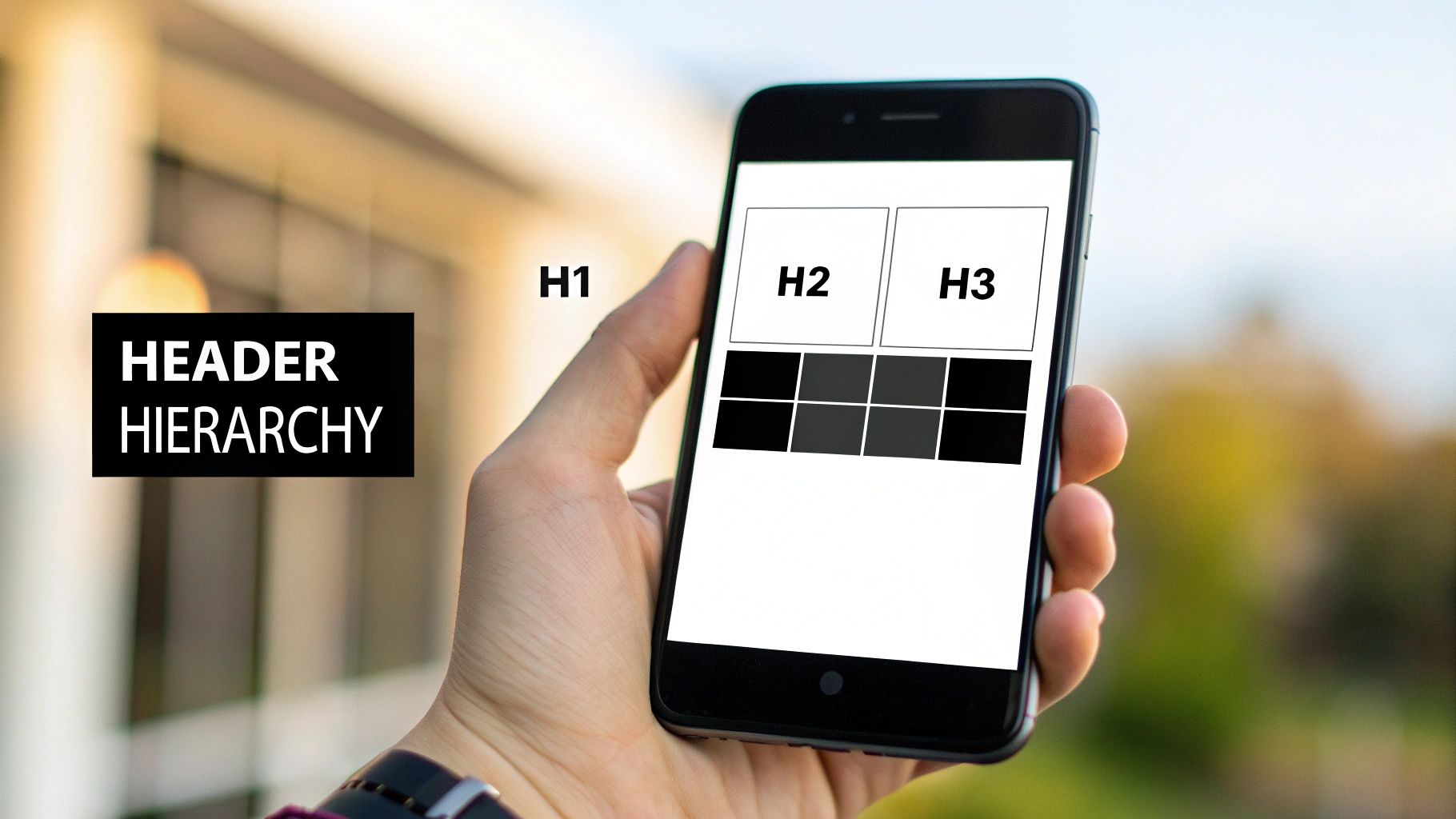
Why Header Tag Hierarchy is Critical
A well-organised header tag structure provides essential semantic context for search engine crawlers. Google's John Mueller has confirmed that headings help Google understand the content on a page, influencing how it's indexed and ranked. A logical flow from H1 to H2 to H3 allows crawlers to grasp the relationship between different content blocks, which can directly impact your ability to secure featured snippets. For users, especially the 8% of men and 0.5% of women with color vision deficiency who rely on structural cues, headers are vital for navigation, making your content more inclusive and easier to consume. This improved user experience can lead to lower bounce rates and higher engagement, which are positive ranking signals.
How to Create an Effective Header Structure
Follow these actionable steps to build a header hierarchy that benefits both search engines and users:
- Use Only One H1 Tag: Your H1 tag is your page's main headline. It should be unique to the page, contain your primary keyword, and accurately summarise the content's core topic. Think of it as the title of your book.
- Maintain a Logical Order: Never skip heading levels. For instance, do not jump from an H2 directly to an H4. This breaks the logical structure and can confuse both search engines and assistive technologies. Your hierarchy should flow naturally: H1 > H2 > H3 > H4.
- Incorporate Semantic Keywords: Place your primary keyword in the H1. Use secondary keywords, long-tail variations, and related LSI (Latent Semantic Indexing) keywords in your H2 and H3 tags. This reinforces the page's topical relevance without keyword stuffing.
- Target Questions for Featured Snippets: Use your subheadings (H2, H3) to ask and answer common user questions. Structuring headers as questions like "What are the benefits of…" can increase your chances of being featured in Google's People Also Ask boxes and voice search results.
- Keep Headers Concise and Descriptive: Aim for headers that are clear and to the point. While there is no strict character limit, keeping them descriptive but brief enhances scannability and helps users quickly find the information they need.
4. Optimize URL Structure for Readability and Keywords
The URL, or web page address, is a frequently overlooked yet vital component of any on page seo checklist. It provides a clear, human-readable address for your content, serving as a critical signal to both search engines and users. A well-structured URL offers context about the page's content, improving user experience and helping search crawlers understand and index your page more effectively. Clean, descriptive URLs are more trustworthy and shareable, which can directly influence click-through rates from the SERPs and social media.

Why URL Structure is Critical
A logical URL structure acts as a miniature roadmap, guiding users and search engines through your site's hierarchy. Backlinko's analysis of 11.8 million Google search results found that shorter URLs have a distinct advantage in rankings, with URLs containing the keyword having a 45% higher click-through rate. A clean URL that includes a target keyword provides a clear relevance signal. Compare example.com/?p=789 to example.com/blog/ecommerce-seo-guide; the latter is instantly understandable, appears more credible, and reinforces the page's topic, making users more inclined to click.
How to Create SEO-Friendly URLs
Follow these actionable best practices to craft URLs that are optimised for search engines and user experience:
- Include Your Primary Keyword: Integrate your main target keyword naturally into the URL slug. For a page about on-page SEO services, a URL like
yoursite.com.au/services/on-page-seois ideal. - Keep It Short and Simple: Aim for brevity. Remove unnecessary stop words (like 'a', 'the', 'and') unless they are essential for clarity. A concise URL is easier to read, remember, and share.
- Use Hyphens to Separate Words: Always use hyphens (-) to separate words in your URL. Search engines like Google interpret hyphens as spaces, whereas underscores (_) are not treated the same way. For example, use
on-page-seoinstead ofon_page_seo. - Maintain a Logical Hierarchy: Structure your URLs to reflect your site's navigation, but keep the hierarchy shallow (ideally 3-4 levels maximum). A structure like
yoursite.com.au/category/sub-category/page-nameis clear and organised. - Avoid Unnecessary Parameters: Dynamic URLs with multiple parameters (
?id=,&session=) are confusing and less SEO-friendly. If your site generates these, use URL parameter handling in Google Search Console and implement canonical tags to specify the preferred version. - Handle URL Changes with Redirects: If you must change an existing URL, implement a permanent 301 redirect from the old address to the new one. This passes ranking signals and ensures users don't land on a broken page.
5. Optimize Images with Alt Text, File Names, and Compression
Image optimisation is a frequently overlooked but critical component of any thorough on page seo checklist. It involves more than just uploading a picture; it's a technical and descriptive process of making your images accessible, fast-loading, and discoverable in their own right. Properly optimised images enhance user experience by improving page load speed, a confirmed Google ranking factor, and create new pathways for traffic through Google Image Search.
Why Image Optimisation is Critical
Large, unoptimised images are one of the primary causes of slow-loading web pages. According to data from HTTP Archive, images make up, on average, over 21% of a total webpage's weight. By optimising them, you directly address a major factor in Google's Core Web Vitals, specifically the Largest Contentful Paint (LCP). A famous case study from the Financial Times revealed that a one-second delay in page load time resulted in a 4.9% drop in user engagement. Furthermore, well-optimised images with descriptive alt text improve web accessibility for visually impaired users relying on screen readers and provide search engines with valuable context, helping your visuals rank in image search results and even appear in featured snippets.
How to Properly Optimise Your Images
Follow these actionable steps to ensure your images are working for your SEO, not against it:
- Use Descriptive File Names: Before uploading, rename your image files from generic names like
IMG_8034.jpgto something descriptive and keyword-rich. For example, useblue-nike-running-shoes-side-view.jpg. This provides immediate context to search engine crawlers. - Write Meaningful Alt Text: Alt text (alternative text) describes an image for screen readers and search engines. Instead of keyword-stuffing, describe the image accurately. For a photo of a chocolate cake, write
alt="slice of rich chocolate fudge cake on a white plate"instead ofalt="cake chocolate sweet dessert". For a deeper dive into making your images descriptive and accessible, consider exploring the glossary entry on Alt Text. - Compress Images Without Losing Quality: Use tools like TinyPNG, ShortPixel, or ImageOptim to significantly reduce the file size of your images before uploading. This is one of the most effective ways to improve page speed. Aim to keep most web images under 100KB.
- Choose the Right Format: Use next-gen formats like WebP for superior compression and quality. Provide fallbacks to JPEG for photos (good for gradients and complex colours) or PNG for graphics with transparency.
- Implement Lazy Loading: This technique defers the loading of images that are not yet in the user's viewport (i.e., "below the fold"). This speeds up the initial page load, improving perceived performance and Core Web Vitals scores. Most modern CMS platforms like WordPress offer this feature natively or via plugins.
6. Create High-Quality, Keyword-Optimised Content That Matches Search Intent
Content is the foundation of any successful SEO strategy; it's the very thing search engines rank and users consume. High-quality, optimised content is the process of creating and structuring your page's information to comprehensively satisfy a user's search query while naturally incorporating your target keywords. This element is a cornerstone of any effective on page seo checklist because Google's algorithms are increasingly sophisticated, prioritising content that demonstrates expertise, authority, and trustworthiness (E-E-A-T). Simply stuffing keywords is an outdated tactic; today, success lies in creating the single best answer on the web for a specific query.
Why High-Quality Content is Critical
Exceptional content is what earns backlinks, social shares, and user engagement-all powerful ranking signals. A study by HubSpot found that companies that published 16+ blog posts per month got almost 3.5 times more traffic than companies that published 0-4 monthly posts. This isn't just about quantity; it's about consistently producing in-depth content that aligns perfectly with search intent. When your content precisely answers the user's question, they stay on your page longer, signalling to Google that you are a relevant and valuable result, which can significantly boost your rankings over time.
How to Create and Optimise High-Performing Content
Follow these actionable steps to create content that ranks and resonates with your audience:
- Analyse Search Intent: Before writing a single word, search for your primary keyword and analyse the top-ranking results. Are they blog posts, product pages, or videos? This reveals the format and angle Google believes best serves the user. Match this intent to meet audience expectations.
- Target Primary and Semantic Keywords: Naturally include your primary keyword in the first 100-150 words. Use keyword research tools to find and incorporate related LSI (Latent Semantic Indexing) keywords and phrases throughout the text to provide context for search engines.
- Prioritise Depth and Comprehensiveness: Aim for long-form content (typically 1,500+ words) for competitive topics. A Semrush study found that long-form content of over 3,000 words gets 3x more traffic, 4x more shares, and 3.5x more backlinks than articles of average length. Address the topic from all angles, answering related questions and anticipating follow-up queries.
- Write for Humans First: While keyword optimisation is important, readability and user engagement are paramount. Use short paragraphs, clear headings (H2, H3), bullet points, and a natural, conversational tone. The goal is to create valuable resources, not just keyword-dense pages.
- Add Unique Value: Differentiate your content by including unique data, expert insights, case studies, or custom multimedia like infographics and videos. This approach, popularised by Brian Dean's "Skyscraper Technique," focuses on making your content demonstrably better than the existing top results.
- Keep Content Fresh: Regularly update your content to ensure it remains accurate and relevant. Adding new information, statistics, and examples can help maintain or improve its ranking position. This is a critical step to sustainably increase your website traffic.
7. Implement Internal Linking Strategy for Site Architecture and Authority Flow
Internal linking is the practice of creating hyperlinks that connect one page on your website to another. This is far more than just a navigational aid; it's a fundamental component of any robust on page seo checklist. A strategic internal linking structure acts as a roadmap for search engines, helping them discover your content, understand the relationship between different pages, and distribute authority (or "link equity") throughout your site. It guides users to relevant, valuable content, reducing bounce rates and increasing time on site.
A well-organised internal linking plan establishes a clear information hierarchy, signalling which pages are most important. Research from Kevin Indig has shown that strong internal linking can be directly responsible for significant ranking improvements, making it one of the most powerful and controllable SEO tactics at your disposal. This strategy is distinct from off-page efforts, though both are crucial for holistic SEO success. You can explore the differences and learn more about the most effective off-page SEO strategies here.
The hierarchy diagram below illustrates a logical internal link flow, from high-authority pages like the homepage down to more specific subtopic pages.
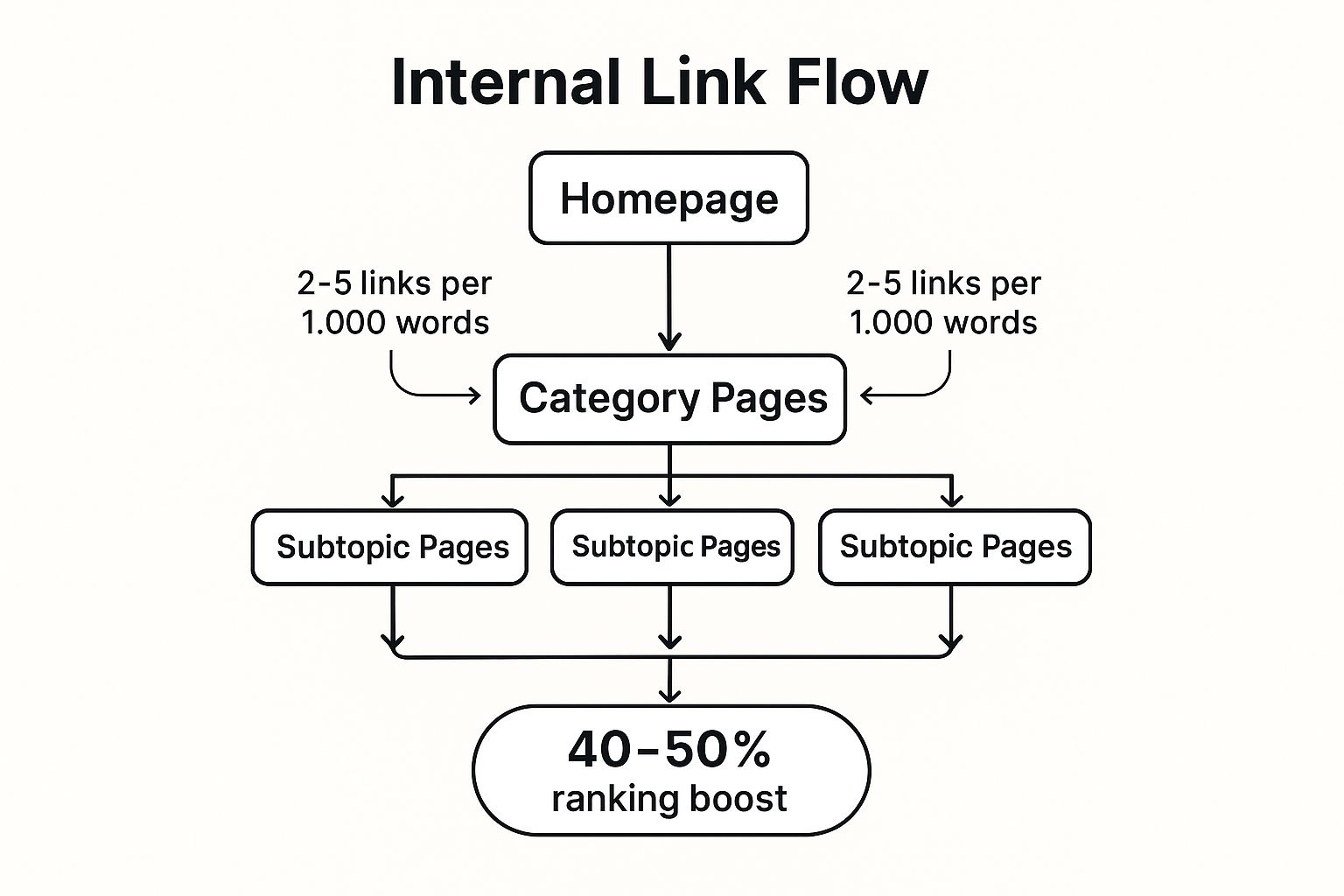
This visualisation highlights how structuring links from your homepage to category pages, and then to specific content, can create a powerful flow of authority that can lead to significant ranking boosts for your target pages.
Why a Linking Strategy is Critical
A deliberate internal linking strategy turns a random collection of pages into an organised, authoritative website. It prevents "orphan pages" (pages with no incoming internal links), which are often difficult for search engines to find and index. By linking from your high-authority pages (like your homepage or popular blog posts) to newer or less-visible pages, you pass on ranking power, helping them perform better in SERPs. A case study by NinjaOutreach showed they increased their organic traffic by 40% in just a few weeks primarily by building a better internal linking structure.
How to Build a Powerful Internal Linking Structure
Follow these actionable steps to create an internal linking framework that improves crawling, authority, and user engagement:
- Create Pillar and Cluster Content: Develop comprehensive "pillar" pages on broad topics. Then, create more specific "cluster" articles that delve into subtopics, linking from each cluster back to the main pillar page. This model, popularised by HubSpot, establishes clear topical authority.
- Use Descriptive Anchor Text: Use anchor text that accurately describes the page you're linking to, ideally incorporating target keywords naturally. Instead of "click here," use anchor text like "our comprehensive on-page SEO services."
- Link from High-Authority Pages: Use a tool like Ahrefs or Semrush to identify your most authoritative pages. Strategically place links from these pages to important but lower-ranking pages to give them a ranking boost.
- Maintain a Shallow Click Depth: Ensure your most important pages are no more than two or three clicks away from the homepage. This signals their importance to search engines and makes them easier for users to find.
- Audit for Orphan Pages: Regularly use a tool like Screaming Frog to crawl your site and identify pages with no incoming internal links. Ensure every valuable page is integrated into your site's linking structure.
8. Optimize Core Web Vitals and Page Speed for User Experience and Rankings
Page speed is no longer a "nice-to-have" feature; it's a foundational element of modern on-page SEO. Core Web Vitals are a specific set of metrics introduced by Google to measure a page's real-world user experience. They are a confirmed ranking factor, meaning a slow, clunky site can directly harm your visibility in search results. A complete on page seo checklist must prioritise speed, as it impacts everything from user satisfaction to conversion rates.
Why Core Web Vitals are Critical
A fast-loading, stable, and responsive website provides a superior user experience, which Google aims to reward. Slow pages frustrate users, leading to higher bounce rates and lower engagement, signalling to search engines that your page isn't meeting user expectations. Conversely, strong Core Web Vitals scores are correlated with better business outcomes. A Deloitte study found that a 0.1-second improvement in site speed led to an 8.4% increase in conversions for retail sites and a 10.1% increase for travel sites.
How to Improve Core Web Vitals and Page Speed
Follow these actionable steps to measure and enhance your site's performance:
- Understand the Metrics: Familiarise yourself with the three core pillars:
- Largest Contentful Paint (LCP): Measures loading performance. Aim for under 2.5 seconds.
- Interaction to Next Paint (INP): Measures interactivity and responsiveness. Aim for under 200 milliseconds. (This has largely replaced First Input Delay).
- Cumulative Layout Shift (CLS): Measures visual stability. Aim for a score of less than 0.1.
- Compress and Optimise Images: Use modern image formats like WebP, compress images without losing quality, and implement lazy loading so images below the fold only load as the user scrolls.
- Minify Code: Reduce the file size of your CSS, JavaScript, and HTML by removing unnecessary characters, comments, and whitespace. This helps the browser process them faster.
- Utilise a Content Delivery Network (CDN): A CDN stores cached copies of your site on servers around the world, reducing latency by serving content to users from a geographically closer location.
- Eliminate Render-Blocking Resources: Defer the loading of non-critical CSS and JavaScript files that prevent the main content of your page from being displayed quickly.
- Improve Server Response Time: Your Time to First Byte (TTFB) should ideally be under 200ms. This can be improved by choosing a high-quality hosting provider or optimising your server configuration. To further enhance your website's usability and overall user experience, explore these essential user experience design patterns.
8-Point On-Page SEO Checklist Comparison
| SEO Technique | Implementation Complexity 🔄 | Resource Requirements ⚡ | Expected Outcomes 📊 | Ideal Use Cases 💡 | Key Advantages ⭐ |
|---|---|---|---|---|---|
| Optimize Title Tags for Search Intent and CTRs | Low – Easy to modify HTML |
